What is Google Business Profile?
Google Business Profile, formerly known as Google My Business, is a free, multi-featured business listing that local businesses can use to manage their presence on Google Search and Google Maps. Google Business Profile is not unlike listings on online business directories such as Yelp, but it’s found directly in Google and Google Maps search results. This is why having a Google Business Profile is so important for small businesses – potential clients don’t have to visit a third-party site. They’ll be able to find out everything they need to know about your business – because they’re already using Google. In fact, numbers from 2019 show that there were 4 billion active Google users at the time – 52% of the world’s population.
More Details About Google Business Profile
If you’ve ever searched for a local product or service (who hasn’t?), you’re probably familiar with what the Google search results look like. This is why it’s so important for small, local-focused businesses to claim and set up their Google Business Profile. It ensures that the people looking for you can find you! More specifically, having your Google Business Profile set up means that:
- Information from your Google Business Profile listing will appear in Google’s Knowledge Panel when a brand search is performed, so a listing provides your business with more visibility.
- Google presents your information in a concise form called a ‘snippet.’ Snippets are those little bits of information you see on the search results page underneath the title of the web page. This means that a user can immediately click on what they need most – your phone number, address, or a certain page on your website – without having to look further. This is helpful if they just want to contact you as quickly as possible. Users can even click on your address to immediately access Google Maps – and get directions to your location.
- If the searcher is using a phone (which is likely, because 63% of Google searches are done on a mobile device), they can click your phone number to call you right away. It doesn’t get any easier for your potential clients than that.
- Google Business Profiles can also show up in the Google Local Pack, or Google Local Finder. The Local Pack is the block of business listings that appear below the map in search results. This is shown after a user performs a Google search with local intent. Initially, three profiles are shown, but you can expand to see more.
Do Private Practices Need a Google Business Profile?
There are over 70,000 Google searches performed each second, and many of those are people looking for a service in their local area. For local business owners, no Google product is more important than Google Business Manager and this is true for private practice owners and managers also.
Think about it, if you are looking for a place near you, like a dentist’s office or a spa you will search with queries similar to the following:
“Dentist office near me”
“Spa in [my location]”
“Best place to eat in [this city]” .
Optimizing your business for these listing results is called local search engine optimization (SEO), and when you run a business, such as a local private practice where proximity typically matters, this is the #1 most important SEO tactic you should focus on.
Is Google Business Profile Right for Me?
What If I Only Do Telehealth Sessions Now?
Since the advent of COVID in early 2020, we’ve been forced to change the way we do a lot of things. Work and school switched from in-person to virtual. We started getting our groceries and other necessities delivered, with strict no-contact protocols in place. Telehealth was already a part of the mental healthcare field, but due to the pandemic, it became the only way to access mental health services. And since COVID, many therapists and clinicians are not ready to return back to the office and in-person sessions, and have chosen to continue to work via telehealth only. So, if that’s the case for you, you might wonder if you still need a local presence?
Well, it depends!
Unless you are truly a national-reach business that offers to treat clients in any city, state or country, then you should niche down and target people in your local area for two reasons:
- It is easier to rank and be seen in local search results, compared to nationwide search results.
- Private practice clinics are still considered by the public as a ‘brick and mortar’ business, so even though they may be searching for something like “therapists that offer telehealth near me,” the searches are still being treated as local SEO results because the user (or potential client) is searching them based on location.
Other Considerations
If you are only working out of your home, and don’t have a home office where you see clients at all, you could actually be in violation of the rules if you try to create a Google Business listing. The rules state that “In order to qualify for a Business Profile on Google, a business must make in-person contact with customers during its stated hours.” This is meant to keep Google Business uncluttered from businesses that are strictly e-commerce and online only, so it can focus only on brick and mortar locations.
This does not mean that you have to have an office in a commercial office building! If you have a home office and sometimes see clients, or if you are only taking a temporary break from in-person visits because of COVID and are planning on returning to your in-office work, then a Google Business Profile is right for you. But if you never see clients in-person, you run the risk of violating the terms of use – and you could potentially be banned from Google.
How to Get started with Google My Business
How to set up your Google Business Profile for a Private Practice
- Make sure that you are signed into Google (check your profile image on the top right) with your main account – preferably your personal Gmail. This eliminates the risk of not being able to access the account later if you lose your business email or can’t log in.
- Click the ‘manage now’ button and type in the name of your business. If your practice has been generated by a user or automatically, you will see your name, address and listing come up. If nothing comes up, go to “add your business to Google.”
- You will be prompted to add all of your relevant business information:
– Name
– Address
– Phone Number (use a local number!)
– Website
– Description
– Category
– Attributes
– Images
- If you don’t currently have all that information (if, for example, you don’t have a website yet), you should at least add enough information in to request the verification postcard – a physical postcard that Google will mail to the business address you put in. Anything else can be added later.
- Choose a category. Your category selection is essential – it can help Google decide which searches your local listing belongs to. You want to choose a category that is specific and relevant. You’re not able to create your own category, so you do have to select from what’s available. However, you can assign more than one category to your business. Your primary category will be the main one on top. As an example, if you primarily offer marriage and couples counseling, you could choose ‘Mental Health Clinic’ as your primary category and ‘Marriage or Relationship Counselor’ as your secondary category.
- Add your services. Services will be more specific subcategories of the main offering. Going back to the marriage counselor example, you could list ‘EFT, Gottman Method,’ etc.
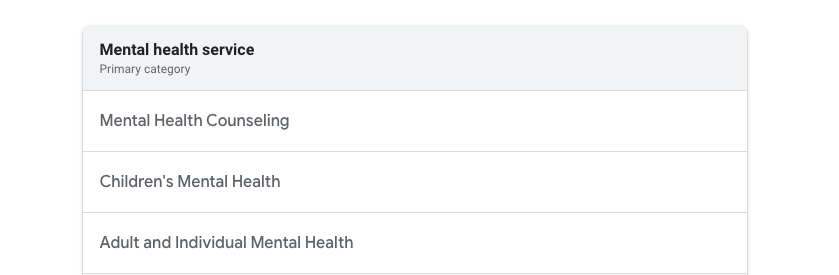
In this example, the broad category ‘Mental Health Service’ is used for the primary service category, and the more specific services ‘Mental Health Counseling,’ ‘Children’s Mental Health,’ and ‘Adult and Individual Mental Health’ are used as the subcategories.
- Upload (high-resolution) Photos. According to Google, businesses with images tend to get 42% more requests for directions to their whereabouts and 35% more clicks to their websites compared to those businesses without photos. You can use high-quality images to give potential clients a glance of what they can expect from your business. For instance, you can add pictures of your business logo, sales team, office, and anything that can effectively showcase your business. Google also allows you to create a 360-view interactive tour of your business. It’s a great way to show potential clients what your practice is all about.
Here are some helpful tips to help you upload the best looking and most effective photos:
- Photos should be In JPG or PNG format
- The size of the images should be in between 10 KB and 5 MB
- The minimum resolution of every photo should be 720 px tall and 720 px wide
- The images should be in high-quality and have no excessive use of filters and no significant alterations.
Once you are done setting up your Google Business Profile, you will have to verify that you are who you say you are. Most of the time, you will have to wait until Google mails you the verification postcard to the address you listed to complete setup. However, you sometimes will be given the ability to verify via phone or email. Once you verify, your Google Business Profile is live! You can now start using it to improve your local SEO.
Optimizing your Business Profile
After you finish setting up your Google Business Profile, there are a few things you should do to get the most out of your presence on Google Business:
- Verify that what’s called your NAP (name, address, and phone number) is consistent across the web! If a potential client finds multiple phone numbers or addresses for your practice, you will lose credibility as a business and they may be deterred from trying to reach you at all. Not only that, but if you have inconsistent NAP information across the internet, search engines won’t be able to trust your information, and as a result, it may be more difficult for your business to show up in local search results. That’s why having correct and consistent NAP information is so important for local SEO. And when we say that the information needs to be consistent, we mean it needs to be the same across the board – if you use ‘&’ instead of ‘and’ in your business name, always use it; if you use commas, always use them, etc.
- Monitor Your Google Business Q & A section – potential clients will be asking questions about you, your business, and your services, and you want to be sure to answer them in a timely manner!
- Collect and Gather Google Reviews – Google reviews are very important – 97% of customers read reviews for local businesses, and Google Reviews account for 57.5% of reviews worldwide.
- Post Relevant Content on Your Google Posts Section – Your Google Business Profile comes with the ability to create posts for your business. These are sort of like social media posts, but, in a way, they are really more like free ads for your business. You can let potential clients know all about your practice, the services you offer, or just what’s going on with your business. You might think that these posts aren’t important, but they are! Posting regular, quality content on your Google Business Profile can help to improve your Google search results ranking! Also, If someone comes to your profile and sees current and active posting, it will lend more credibility to your practice. Just make sure the content you post here is helpful, relevant, and on-brand.
Other Ways to Optimize Your Local SEO
- Claim your Bing and Yahoo local listings – Google Business might be the biggest player in search, but they’re not the only one. To really maximize your exposure to potential clients, don’t forget to claim your local Bing and Yahoo business listings.
- Directory listings & NAP building citations – Besides setting up business profiles on Google and Yahoo, you’ll want to get your practice added to relevant directories, like the Psychology Today provider directory, as well as more local or niche directories. When your practice is listed in multiple directories, that means more citations – meaning that your name, address, and phone number get more online mentions. Citations help people to discover local businesses. They can also help you to go up in local search engine rankings.
- Make sure your NAP is the same everywhere – not just on local business directories like Google Business and Yelp, but in the footer and/or header of your website, your contact page, etc. We can’t stress the importance of up-to-date and consistent NAP information enough.
Need Some Help Boosting Your SEO?
Once you’ve set up your local presence by completing your Google Business Profile and other local profiles, you’re already better off than you were. Local SEO can really boost your practice’s exposure in your area. But if you’re not sure what the next step is, or if you need a some assistance to really kick your online presence into gear, we would love to help. At Alford Creative, our mission is to help therapists, nonprofits, and other organizations we believe in to succeed. We can guide you in using the latest and most effective digital marketing tools to really take your practice to the next level. Do you need help with local SEO? Schedule a chat with me today with the calendar below.


